|
Incomplete (Issue: not specified)
|
 |
|---|
- Level, Skill Points, Spirit, Contribution
- Mount, Ship, Workers, House, Garden
- Indicators for new skills, knowledge, patron status
- Equipment Durability, only displayed when an item is below 10% durability.
- Item weight limit exceeded
- Weather. Command Post, Ground Condition, Weather, Location, Server, Channel, and game time.
- Minimap
- New items
- Requests
- Quests
- Receive Reward Notification
- Full Menu
- Toggle PvP Mode
- Health, Mana, etc
- Rage Meter (Only available after level 35)
- Skill Shortcut Bar
- Chat Window
- Tip display
- Notification Area for Quests, Achievements, Announcements
- Guild Name, Family Name, Character Name
- Interaction Menu
- Skill Combo Display (May be turned off in settings)
Emotes[]
You can preform a variety of emotes through the emote window. To see the emotes in game hit Enter then click the S button.
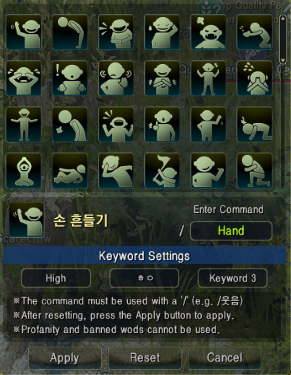 |
 |
|---|
You can even put Emotes in your chat macros through the macro menu. To check out the macro system hit enter and click the M button.
Camera Mode[]
Camera mode allows you to take fantastic screenshots. You can activate camera mode by hitting Ctrl + U, the same command will disable camera mode.
Camera Mode Controls
<↑>, <↓>, <←>, <→>: Move the camera view.
<Ctrl> + <↑>, <↓>: Adjusts the camera focus (Highlight function).
<Shift> + <↑>, <↓>: Adjust the field of view (FOV).
<Shift> + <←>, <→>: Tilt the camera to the left or right.
<Ctrl> + <Shift> + <↑>, <↓>: Apply a color filter.
<Ctrl> + <Shift> + <←>, <→>: Apply the film noise.
Observe/Spectator Mode[]
Observe/Spectator mode is ideal for watching players in the arena, to enable it press R while your character is sitting down or leaning against a wall.
Crop Mode[]
Crop mode will allow you to cover a portion of the screen. You can find these setting in Options -> Display Settings.
Shortcuts[]
The default behavior shortcuts
• Move: arrow keys W, A, S, D or the mouse left click the mouse cursor in the visible state Ctrl
• Run: W + Shift
• Auto Run: T
• Jump: space
• Crawling posture: space while sitting
• Sittingwds: Q
• Interaction: R
• Battle conversion: Tab or left mouse click
• Camera Mode: Ctrl + U
• Chat: Enter
UI shortcuts
• Mouse Cursor Show / Hide: Ctrl
• Help: F1
• Production Notes: F2
• Pearl Shop: F3
• Beauty: F4
• My information: P
• Knowledge: H
• Bags and Equipment: I
• Dyeing: J
• Skill: K
• World map: M
• Processing: L
• Guild: G
• Letters: B
• Reward Challenge: Y
• Black Spirit. /
Combat shortcut (common)
• Move: arrow keys (W, A, S, D)
• Dodge: Shift + arrow key
• Emergency avoid: V
• Main Attack: Left mouse click
• Secondary Attack: Right-click
• Kick: F
• Transfer Rage: X
• Absorb Rage: Z
• Combat Stance: Tab
